Use Wagmi with MetaMask SDK
Wagmi is a powerful and efficient React Hooks library designed to streamline dapp development by simplifying Ethereum interactions.
You can integrate MetaMask SDK into your dapp alongside Wagmi, using the MetaMask connector with Wagmi, to enable your users to seamlessly and securely connect to the MetaMask browser extension and MetaMask Mobile.
Prerequisites
- Ensure you have a basic understanding of Ethereum smart contracts and React Hooks.
- Set up a project with Wagmi.
- Create an Infura API key and allowlist to make read-only requests.
Steps
1. Configure MetaMask SDK
In your Wagmi project, configure MetaMask SDK with the proper SDK options.
const MetaMaskOptions = {
dappMetadata: {
name: "Example Wagmi dapp",
},
infuraAPIKey: "YOUR-API-KEY",
// Other options.
}
Dapp metadata
Specify the dappMetadata option to help
identify your dapp within the MetaMask ecosystem.
This option is required when configuring the MetaMask connector with Wagmi.
Infura API key
We recommend specifying the infuraAPIKey
option to make read-only requests using the Infura API.
Read more about the benefits of using the Infura API with Wagmi.
Universal links
We recommend using universal links instead of deeplinks to avoid issues on iOS.
Thus, do not enable the useDeeplink option.
Using universal links ensures a smoother transition for users accessing your dapp from mobile
devices, providing a better user experience compared to traditional deeplinking methods.
2. Configure Wagmi with the MetaMask connector
Configure Wagmi to include MetaMask as a connector and specify the Ethereum chains your dapp will support.
Use the MetaMaskOptions you created in the previous step when adding the metaMask connector.
For example:
import { createConfig, http } from "wagmi"
import { mainnet, sepolia } from "wagmi/chains"
import { metaMask } from "wagmi/connectors"
const MetaMaskOptions = {
dappMetadata: {
name: "Example Wagmi dapp",
},
infuraAPIKey: "YOUR-API-KEY",
// Other options.
}
export const config = createConfig({
chains: [mainnet, sepolia],
connectors: [
metaMask(MetaMaskOptions),
// Other connectors
],
transports: {
[mainnet.id]: http(),
[sepolia.id]: http(),
},
})
3. Implement contract interaction using usePrepareContractWrite
Due to a known issue in Safari where a 500ms timeout can interrupt smart contract interactions, we
recommend using the usePrepareContractWrite
hook from Wagmi.
This approach ensures smooth transactions by preparing the contract write operation ahead of the
actual execution.
import { usePrepareContractWrite, useContractWrite } from "wagmi"
const { config } = usePrepareContractWrite({
address: "0xContractAddress",
abi: contractABI,
functionName: "functionToCall",
args: [arg1, arg2],
})
const { write } = useContractWrite(config)
write()
Benefits of using the Infura API with Wagmi
Read-only requests are blockchain requests that do not require user wallet interaction. Mobile dapps can lose their continuous connection with MetaMask, causing read-only requests to fail.
These are some errors that might occur in mobile environments:
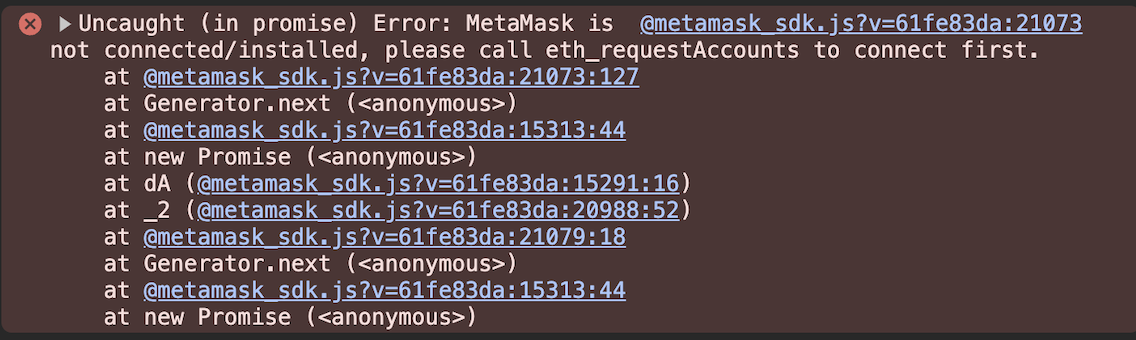
To overcome this limitation in mobile dapps that rely on a continuous connection with MetaMask, use the Infura API to make read-only requests. You can do this by configuring the SDK with an Infura API key. This approach offloads the read operations to Infura's nodes, reducing the load on your own infrastructure and ensuring high availability and reliability, independent of the user's wallet connection.
By using the Infura API, you can ensure:
-
Uninterrupted access: Continuous network access for read-only requests, regardless of MetaMask's state.
-
Enhanced stability: Stabilized dapp functionality by relying on Infura's robust infrastructure rather than the mobile environment's variable connectivity and background processing constraints.
In summary, using the Infura API compensates for Wagmi's lack of mobile optimization by providing a stable network backend for read-only operations.